FAQ
Closing time
Why is Bookmark Simulations closing?
The aging platforms that the Bookmark Draken models run on – Lockheed Martin Prepar3D 5 and Microsoft Flight Simulator X – have become less relevant since Microsoft launched MSFS 2020. Porting the existing models to MSFS would require a lot of time and effort, and I simply do not have the skills to do that. I believe that letting go is better than making a half-assed attempt that will take years to complete (if ever).
I also no longer have the commitment to flight simulation that I had twenty years ago, when I started the Draken project. The spark is gone, and I have other interests.
Will Draken still work after Bookmark Simulations has closed?
Yes, your purchased products will still work for as long as the underlying technology (the flight simulation platforms, OS, and hardware) support them. The Bookmark products do not come with any built-in license protection, there is no “call home” function or key files to enter. Once you have purchased and downloaded the installation files, they should work in perpetuity.
The online Flight Manuals are hosted separately and still available on the same URLs as before. You can find links to the documentation for both versions on the Manuals page on this website.
General questions
Are Austrian, Danish or Finnish variants included?
Bookmark only provided two versions of Draken for Prepar3D, the Swedish J 35J and the Austrian J-35OE. The Finnish 35BS/CS/FS were modified versions of the Swedish 35B/C/F, with some differences in cockpit instrumentation and armament. You can repaint the 35J model to look like a 35BF, but there is no Finnish cockpit.
The Danish F-35 was very different in instrumentation and systems as well as structurally and aerodynamically, and a simulation of it was never produced by Bookmark.
Are the weapons functional?
No, the weapons in all versions of Draken are just for show and the simulated radar has no targeting function.
There are several third party solutions for adding functional weapons to FSX and Prepar3D vehicles. You can probably modify Draken to use these add-ons, and you may also share these modifications within the limits of the EULA.
I’m stuck. How can I get help?
Read the Flight Manual for your specific model (35J or OE). It explains the procedures for startup, takeoff, climb, cruise, approach and landing, as well as how to use the navigation systems, radios, etc.
If you are impatient, you can use the checklist in the kneepad to quickly get airborne (although I recommend reading through the relevant parts of the Flight Manual first).
As a last resort if you are stuck, use the contact link on this site. Please note that this project is deprecated, and I may not be able to help you.
Installation
How do i install Draken?
Unzip the downloaded archive anywhere on your computer and run the installer. You will be prompted through each step of the installation process.
For instructions on how to install in multiple versions of Prepar3D and/or FSX, refer to the Flight Manual.
In what versions of Flight Simulator or Prepar3D can I install Draken?
Draken 35J 5.1 and 35OE 1.1 are designed for Prepar3D v5 but are compatible with Flight Simulator X (SP2 and later). Some Prepar3D specific features will not work in FSX, such as the dynamic landing/taxi lights, and the switch sounds in the cockpit. Cockpit configuration will not be saved between sessions in FSX. Draken was not tested by me in Prepar3D v6.
The previous versions 35J 5.0 and 35OE 1.0 were designed exclusively for Prepar3D and will not work in FSX.
Draken 4.1 requires Microsoft Flight Simulator X SP2 or later. It can be installed in Prepar3D, but it will not work as intended and some major tweaking is needed. You are on your own there.
Draken 3.2 requires Microsoft Flight Simulator 2004 (FS9).
No version of Draken will run on the new MSFS 202x platform.
Why is there a scenery installed with J 35J?
The additional scenery installed with the Swedish versions of Draken contains some additional navaids that simulate tactical navigation and landing systems formerly used by the Swedish Air Force. The ground stations are also modeled in the scenery. See the Flight Manual for more information.
Will installing a new version overwrite previous versions?
All the Prepar3D versions of Draken are installed in separate folders within the main Bookmark Simulations add-ons folder and will not affect each other. Patches/hotfixes that are issued between the release versions will normally overwrite files in the current installation.
Draken 4.1 for FSX is installed in its own aircraft folder and in sub-folders within the main FSX gauges and sounds folders. The effects files are specific to each version and will not conflict with previous versions. The included scenery files will be updated from earlier installations and are fully backward compatible.
In the aircraft
All warning lights are off, why is the master warning light blinking?
The general (master) warning light will blink if the afterburner fuel valve is closed.
If you follow the checklist when starting the aircraft you should not have a problem, but if you jump into a saved flight or switch airplanes in flight (not recommended) it is easy to overlook the afterburner valve.
The rotating switches will not move when I click on them.
Some of the rotational switches in the cockpit (radio dials, weapon selector, etc.) cannot be operated simply by clicking on them, you must place the cursor over the switch and use the mousewheel to rotate the switch. This is intentional and not a bug, but we will probably bring back the possibility to click-select in the next update as it can be confusing.
Why are the textures so blurry?
J 35J 5.x and J-35OE 1.x uses 2048×2048 pixel resolution for the main exterior and interior textures. This means that you must enable high resolution textures in the Prepar3D settings, otherwise the exterior and the virtual cockpit will not be shown in full resolution.
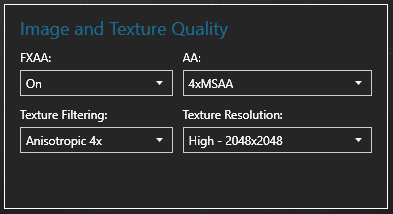
Why can’t I reach Mach 2?
Well, the 35J could not really do that, so neither can this simulation. But you can exceed Mach 1.8 with some effort. Take off with external tanks and climb on afterburner to 10-12 km altitude, then level off and continue on afterburner. Just watch the fuel gauge!

Why is Draken so unstable on final approach?
The special flight dynamics of this simulation makes it extremely sensitive to turbulence, which is not modeled very well in Prepar3D. We recommend that you disable turbulence in Prepar3D to avoid this problem.
Why is the afterburner (EBK or NB) warning light on?
The afterburner indicator light is lit when the exhaust “eyelids” are changing position. It is also lit when the eyelids are held open by the RAT function (SDB in 35OE) to prevent overheating at ground idle. It does not indicate an error.
Why is the altitude hold indicator blinking?
The altitude hold indicator (“HÖJD” in 35J, “HÖHE” in 35OE) will blink while the autopilot is stabilizing at the current altitude when altitude hold mode has been selected. In the transsonic speed range (0.95 M to 1.1 M) the altitude hold mode will be automatically disabled, and the indicator will start blinking. Just ease off a bit on the throttle. The autopilot will enable the altitude hold function when you are out of the transsonic range.
Why is the autopilot always on?
The autopilot controls the dampening system that prevents pilot-induced oscillation. The autopilot master switch should therefore always be on unless there is an autopilot malfunction. Altitude and attitude hold functions are then engaged/disengaged as needed with the pushbutton switches on the autopilot panel. If you switch off the autopilot you will get a general warning indication. In the real Draken the master switch was wire-sealed in the on position.
Switching between Draken and another airplane in flight is not recommended as this could screw up the autopilot settings.
Licensing
Can I use Draken for commercial purposes?
No.
The payware Draken models for Prepar3D as well as the freeware Draken 4.1 (FSX) and 3.2 (FS9) are only intended for personal use, and they were only sold to private individuals. A company or any other type of organisation would need a commercial license to use Draken in any way. Since 1 March 2024, commercial licenses are no longer offered.
How much does Draken cost?
Since 1 March 2024 you can no longer purchase or download our Draken add-ons. Sorry.
Bookmark Draken is licensed, not sold. No version of Draken is open source or in the public domain. The license terms still apply (in perpetuity) for your purchased items, even after we have closed our webshop. See the EULA for the respective Draken version for the full license conditions.
I have purchased Draken but I lost my download link, can I get a new one?
If you contact us using the same email address that you used when you purchased Draken, or if you present a copy of the email that confirmed your purchase, we can send you a temporary download link.