Flight Manual: Bookmark J-35OE Draken 1.12024-04-04
Radar warning receiver (RWR)
The Austrian J-35OE MkII was fitted with an IP-1310/ALR-45 Radar Warning Reciever (RWR) system for detecting and identifying radar-emitting potential threats. Swedish Drakens were not equipped with RWR, as they would normally operate inside the range of Swedish military radar and thus had no need of on-board threat detection.
The simulated RWR system in this version is not really an RWR, as it does not sense whether an aircraft or ground station is emitting radar signals or not. However, it can differ between different kinds of objects and thus simulates some of the original functionality.
The RWR functions, symbology and control panel included here are not authentic, since I have no documentation for the ALR-45 system. The simulated functions in this version are roughly based on the AN/ALR-87 system used in Mirage III.
IP1310/ALR display

Fig. 68 - IP1310 RWR Indicator
The indicator shows a top-view of the airspace around you with your own aircraft in
the center,
nose pointing upwards. Detected radar emitters are placed in the outer circle, inner
circle,
or the center of the display depending on their threat value
which is calculated from distance
and the type of emitter.
The closest threat
is framed with a diamond symbol. The newest threat
has an arc over the symbol.
The symbols "jump" between the inner/outer circles – their placement on the screen is not proportional to the distance.
There is no way to detect radars
in Prepar3D, so the display will simply show all AI and multiplayer aircraft within
the
search range. AI boats are also shown if UNKNOWN is selected.
The stock AI fighter aircraft in Prepar3D are identified with 27
or 29
depending on the type.
Bookmark Draken 35J and 35OE multiplayer aircraft are shown as 35
.
All other vehicles are simply indicated with U
(unknown). Aircraft are displayed with a caret above the letter.
Adding more aircraft types
This is an advanced customization that requires that you are familiar with editing XML gauge files in Prepar3D or Flight Simulator.
You can customize the RWR to detect other aircraft types based on the title
field in their respective Aircraft.cfg and display them
with different letters or symbols on the RWR display.
-
Open the RWR gauge file panel/rwr/rwr_p3d.xml in a text editor.
-
Add your customizations between the
start
andend
comments at line #151.
EXAMPLE: To have all aircraft that contain Orion
in their title to be displayed with the letter O
,
add the following XML code after line #151:
%{else}%((@S:TITLE,string) 'Orion' sstr ! )%{if}ORWR Control Panel
The RWR control panel is located behind the throttle console on the left side of the cockpit.
Use Shift-2 to open the 2D version of the panel.
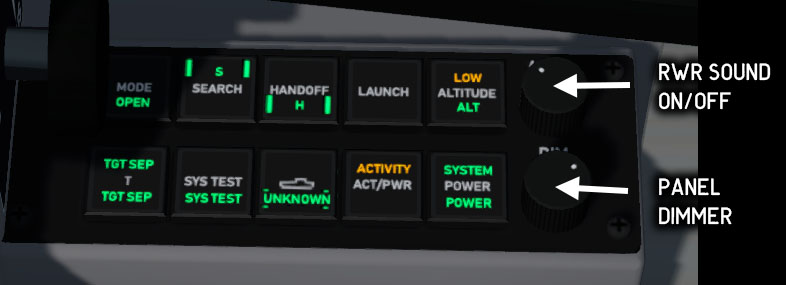
Fig. 69 - RWR Control Panel
|
MODE |
OPEN = Show all emitters within range (max. 10) PRIORITY = Show only the 5 highest threats (SEARCH disabled) |
|
SEARCH |
S = Show ground radars (PRIORITY DISABLED) |
|
HANDOFF |
Shift priority to next threat (not functional) |
|
LAUNCH |
Indicator light: Missile launched (not functional) |
|
ALTITUDE |
ALT = Suppress emitters on ground (use at high altitude) ALT LOW = Show ground emitters |
|
T/TGT SEP |
TGT SEP = Separate stacked symbols (except highest threat) to unclutter display |
|
SYS TEST |
Run a short system test sequence |
|
UNKNOWN (boat) |
U = Show boats and unknown emitters |
|
ACT/PWR |
Indicator light: Emitters detected |
|
POWER |
Push to power on the RWR system SYSTEM POWER = RWR is activated |
Copyright © 2001–2024 Bookmark AB